Most of samsung smartphones will come with a power saving mode, and enabling them does things like remove animations, turn of background syncing, turn off location services, and reduce display brightness, to help get some extra juice out of your battery.
These modes are usually activated automatically when the battery reaches the 15% mark, but if you generally running low and feel like you won’t be able to get to a charger for a while, you can manually enable it in the Settings menu.
When you are running really low, some smartphones, from OEMs like Samsung, Huawei, and more, offer an Ultra Power Saving mode. This essentially turns your device into a feature phone, and all you can really do is make calls or send text messages. If you are really running low on battery and need to be able to contact someone, this mode will prove to be a life saver.
2.Battery maintainance
While most smartphones offer great battery life at the start, you will find its performance fading after a year or two, or even sooner, if the battery isn’t maintained properly. Studies have found that batteries tend to degrade faster when the device heats up, regardless of whether it is in use or idle. Even simple things like not leaving your phone on the car dashboard on a hot, sunny day will help with Android OS battery drain.
When in use, and especially when playing graphic-intensive games, we’ll all found our devices becoming uncomfortably warm. At the time, it’s a good idea to close the app and let the device rest till it cools down, or even turn the phone off, to speed up the process.
Many users are proponents of the 10-90 system, which means that you don’t charge your battery beyond 90%, and never have it drop less than 10%. Some studies have shown that 40-80 is even better, but that isn’t always possible, especially when it comes to the lower end. However, it is recommended that you discharge the battery fully and charge it back to 100%, at least once every three months or so, to help prevent Android OS battery drain.
3.Display settings
Most smartphones nowadays come with an Auto Brightness setting, that, as the name suggests, automatically sets the brightness level of the display by detecting the lighting condition. If you are looking to extend your battery life, manually setting the brightness to a lower level makes quite a big difference in this regard. Unless you absolutely have to bump up the display brightness, keeping it low is a good idea.
You can also save a little bit of battery by changing the screen timeout interval, which is the amount of time the display stays on, while the device is idle. Unless you need the display to stay on when the device is idle for a long time, changing this interval to something like 10 seconds will help just a little bit. You can find this under the Display section in the Settings menu.
4. Duplicate charger
When you charge your battery you want your charger to have the correct circuitry that “understands” that your battery is full and stops sending power to it. If the charger doesn’t have this circuitry – or indeed has any other faults – this could seriously damage your device’s battery and therefore the life of your device. Needless to say, most replacement batteries don’t come cheap.
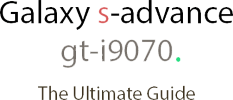

















0 comments:
Post a Comment