Solved for all samsung phones
ALWAYS MAKE BACKUPS OF THE FILES YOU EDIT!
You need to edit your feature file. (/system/csc/others.xml or /system/csc/feature.xml)
Between the lines <FeatureSet> and </FeatureSet> you have to insert
<CscFeature_Sip_EnableSymbolInSecondary>en_GB;de;de_DE;fr_FR</CscFeature_Sip_EnableSymbolInSecondary>
For me strangely "de_DE" didn't work but "de" did.
As reported, for Dutch try "nl" instead of "nl_NL"
you can add any language you want to:
en_GB en_US en_AU en_IE en_NZ en_ZA ko_KR de_AT de _CH de_DE fr_FR fr_CH bg_BG
cs_CZ da_DK el_GR es_ES et_EE fi_FI ga_IE hr_HR hu_HU is_IS it _IT it_LT lv_LV mk_MK
nb_NO nl_NL nl_BE pl_PL pt_PT ro_RO sr_RS sv_SE tr_TR ca_ES eu_ES gl _ES kk_KZ
ru_RU sk_SK sl_SI uk_UA uz_UZ az_AZ hy_AM ka_GE es_US pt_BR
just make sure you add a ";" after every entry except the last entry and don't use spaces
Use Es File Explorer to edit the feature file.
Here is the step by step guide
now restart your phone!
then this is what you will get as a result
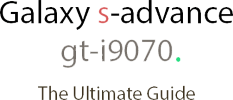


























0 comments:
Post a Comment