I take no responsible for any damage to your device.
The installation of the ROM is at your own risk.
Following instructions is the responsibility of the USER!
Quote:
How to Install Cwm Recovery!!
Download Odin1.85
Download cwm from following download cwm item
Run odin & select pda and select cwm.tar file
Than flash this tar file
Quote:
Recovery mode:
Turn off the phone.
When it’s completely turned off
press [Volume up (+) + Volume down (-) + Home + Power].
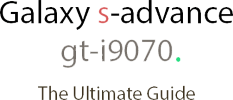











0 comments:
Post a Comment